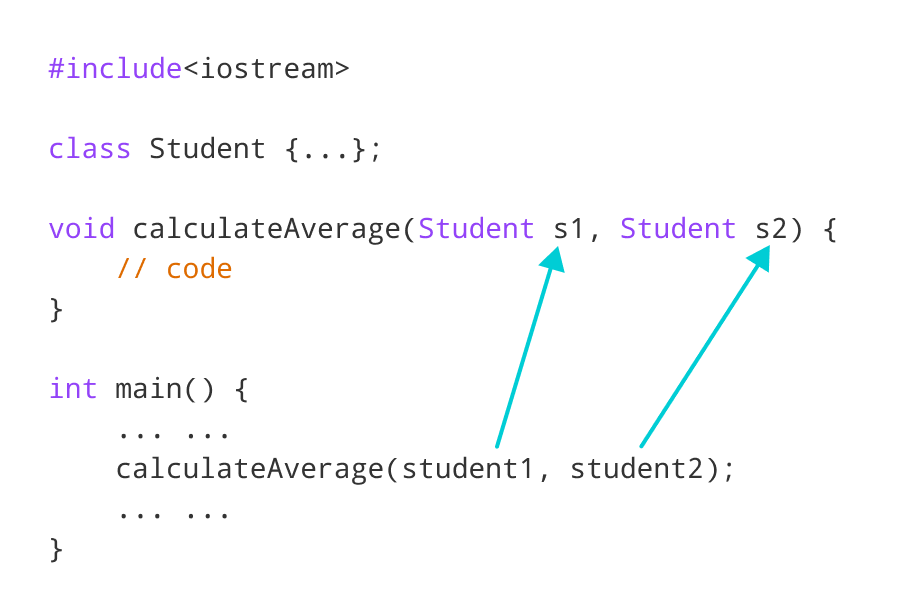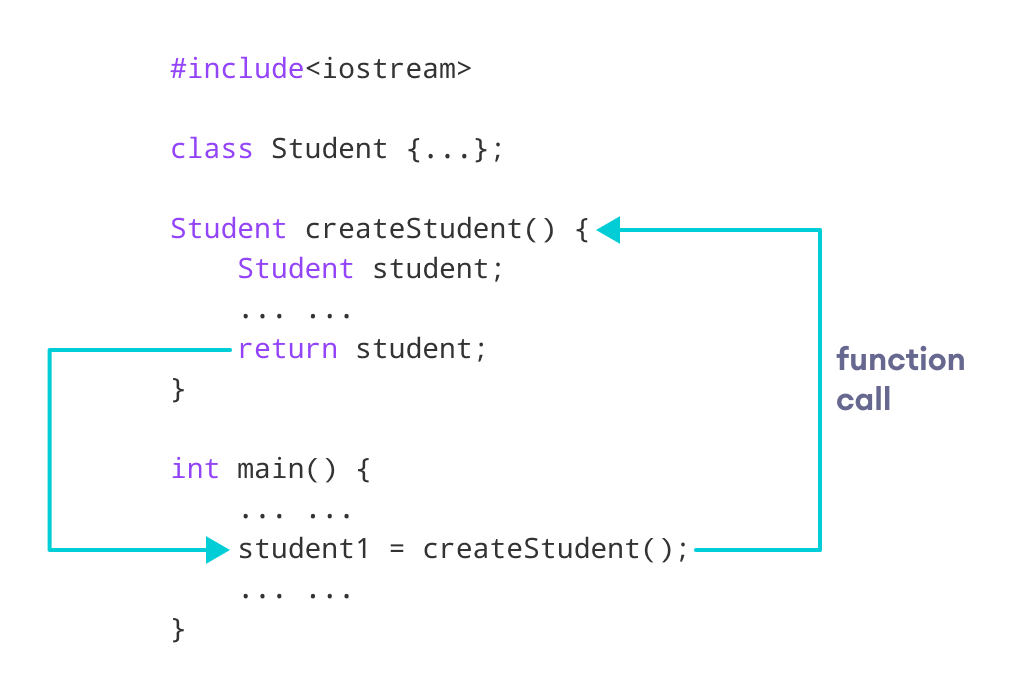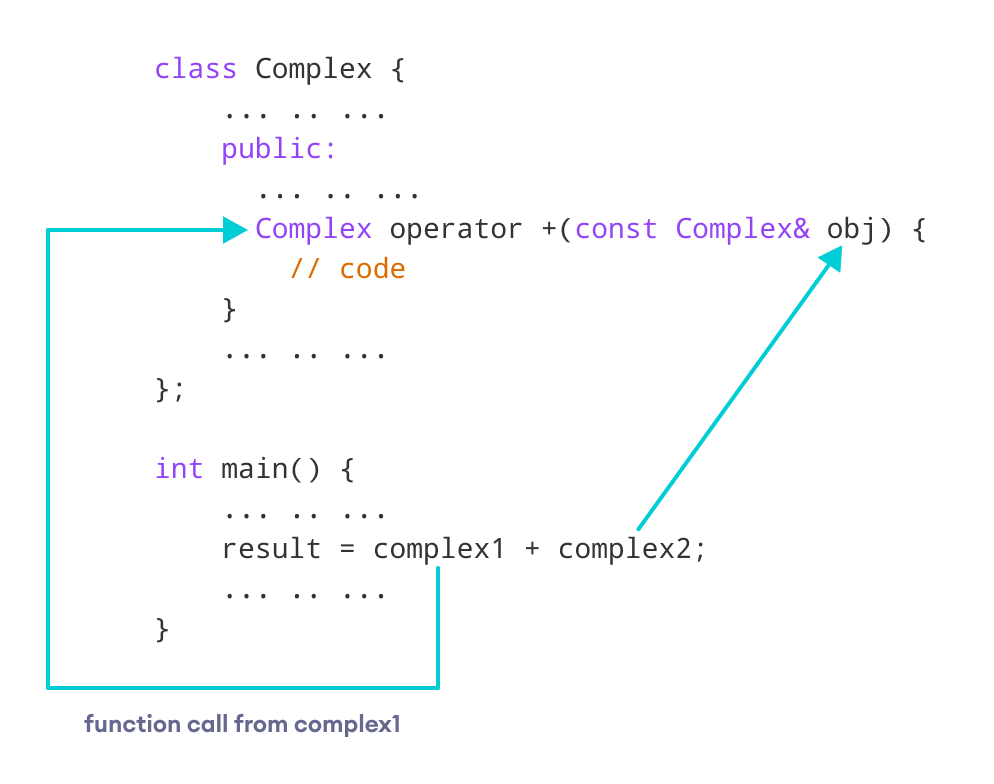This is a C++ note for my own review and study.
十一:C++字符串 字符串是字符的集合。C++語言中通常使用兩種類型的字符串:
做為字符串類的字符串 (The Standard C++ Library string class)
C字符串 (C-style Strings)
C-strings
在C語言中,字符集合以數組的形式存儲,C++也支持這樣形式,所以稱為C-strings。
C-strings是以char空字符結尾類型的數組,即\0(空字符的ASCII值為0)。
如何定義一個C-strings
在上面的代碼中str是一個字符串,包含了4個字符,C++有3個字符,空字符\0會自動添加到字符串末尾。
定義字符串的替代方法
1 2 3 char str [4 ] = " C ++" ;char str [] = {'C', '+', '+', '\ 0'}; char str [4] = {'C', '+', '+', '\ 0'};
像數組一樣,我們不必為strings分配所有的空間:
1 char str [100 ] = " C ++" ;
使用C++ strings讀取單詞 C++顯示用戶輸入的字符串:
1 2 3 4 5 6 7 8 9 10 11 12 13 14 15 16 17 18 19 20 21 22 23 24 #include <iosteam> using namespace std ;int main () char str[100 ]; cout << "Enter a string: " ; cin >> str; cout << "You entered: " << str << endl ; cout << "\nEnter another string: " ; cin >> str; cout << "You entered: " << sr <, endl ; return 0 ; }
在第二個結果中只會顯示“Programming”,是因為提取運算符號>>與scanf()一樣,認為空格是終止字符。
示例二:C++ strings讀取一行文本 C++讀取並顯示用戶輸入的整行。
1 2 3 4 5 6 7 8 9 10 11 12 13 14 15 16 17 #include <iostream> using namespace std ;int main () char str[100 ]; cout << "Enter a string: " ; cin .get(str, 100 ); cout << "You entered: " << str << endl ; return 0 ; }
為了讀取包含空格的文本,cin.get函數可以使用,它帶有2個參數。
第一個參數是字符串的名稱(字符串第一個元素的地址),第二個參數是數組的最大size。
Strings對象
在C++中,你還可以創建一個用於保存字符串的字符串對象。
與char數組不同,字符串對象沒有固定的長度,可以按需求進行擴展。
示例三:使用字符串數據類型的C++ strings 1 2 3 4 5 6 7 8 9 10 11 12 13 14 15 16 17 18 #include <iostream> using namespace std ;int main () string str; cout << "Enter a string: " ; getline(cin , str); cout << "You entered: " << str << endl ; return 0 ; }
我們可以通過輸入文本行的getline()方法來控制輸入,getline()函數將輸入流cin作為第一個參數。
將strings傳遞給函數 字符串也可以通過類似數組的方式傳遞給函數。
1 2 3 4 5 6 7 8 9 10 11 12 13 14 15 16 17 18 19 20 21 22 23 24 25 26 27 28 29 30 31 32 33 34 35 36 37 #include <iostream> using namespace std ;void display (char *) void display (string ) int main () string str1; char str[100 ]; cout << "Enter a string: " ; getline(cin , str1); cout << "Enter another string: " ; cin .get(str, 100 , '\n' ); display(str1); dislay(str); return 0 ; } void display (char s[]) cout << "Entered char array is: " << s << endl ; } void display (string s) cout << "Entered string is: " << s << endl ; }
第一個函數display()將char數組作為參數傳遞,第二個函數display()將string作為參數傳遞。
十二:C++結構 結構是一個單一名稱下不同數據類型的變量的集合,例如關於某人的信息可以是不同的變量組成:name1, citNo1, salary1, name2, citNo2, salary2。
這些變量看起來會有些混亂,所以最好的方法是通過一個person來將信息整理起來,這樣代碼也更加簡潔,易讀和高效。而這樣的一個person就是一個結構。
如何在C++中聲明結構? struct關鍵詞是定義結構的方法。在{}內會包括多個變量:
1 2 3 4 5 6 struct Person { char name[50 ]; int age; float salary; };
這就是一個結構person定義含有了三個元素:name, age, and salary。
結構被創建時,不會被分配任何內存。
結構定義僅指定結構變量在定義時具有的屬性。
NOTE
需要再結尾以 ‘;’ 結束聲明
如何定義結構變量? 當你聲明了結構person之後,你可以定義一個結構變量,例如:
一個結構變量bill被定義了,是類型結構Person。
當結構變量被定義了,所需的內存才會被編譯器分配。考慮到你使用32-bit或64-bit的系統,float是4字節,int是4字節,char是1字節。所以我們這個bill佔據58字節。
如何訪問結構的元素? 我們可以可以通過dot(.)方法,如下:
C++結構示例 在C++中將數據分配給結構變量並顯示他們:
1 2 3 4 5 6 7 8 9 10 11 12 13 14 15 16 17 18 19 20 21 22 23 24 25 26 27 28 29 30 31 32 33 34 35 36 37 38 39 #include <iostream> using namespace std ;struct Person { char name[50 ]; int age; float salary; }; int main () Person p1; cout << "Enter Full name: " ; cin .get(p1.name, 50 ); cout << "Enter age: " ; cin >> p1.age; cout << "Enter salary: " ; cin >> p1.salary; cout << "\nDisplaying Information." << endl ; cout << "Name: " << p1.name << endl ; cout << "Age: " << p1.age << endl ; cout << "Salary: " << p1.salary; return 0 ; }
十三:C++結構與函數 將結構傳遞給C++中的函數,我們可以通過下面幾個例子來了解:
示例一:C++結構與函數 1 2 3 4 5 6 7 8 9 10 11 12 13 14 15 16 17 18 19 20 21 22 23 24 25 26 27 28 29 30 31 32 33 34 35 36 37 38 39 40 41 42 43 44 45 46 47 #include <iostream> using namespace std ;struct Person { char name[50 ]; int age; float salary; }; void displayData (Person) int main () Person p; cout << "Enter Full name: " ; cin .get(p.name, 50 ); cout << "Enter age: " ; cin >> p.age; cout << "Enter salary: " ; cin >> p.salary; displayData(p); return 0 ; } void displayData (Person p) cout << "\nDislaying Information." << endl ; cout << "Name: " << p.name << endl ; cout << "Age: " << p.age << endl ; cout << "Salary: " << p.salary; }
在這個程序中,用戶被要求輸入name,age,salary來存儲在結構p中。
然後結構p把數據傳遞給了函數displayData(p) 。
從C++函數返回結構 1 2 3 4 5 6 7 8 9 10 11 12 13 14 15 16 17 18 19 20 21 22 23 24 25 26 27 28 29 30 31 32 33 34 35 36 37 38 39 40 41 42 43 44 45 46 #include <iostream> using namespace std ;struct Person { char name[50 ]; int age; float salary; }; Person getData (Person) ;void displayData (Person) int main () Person p; p = getData(p); displayData(p); return 0 ; } Person getData (Person p) cout << "Enter Full name: " ; cin .get(p.name, 50 ); cout << "Enter age: " ; cin >> p.age; cout << "Enter salary: " ; cin >> p.salary; return p; } void displayData (Person p) cout << "\nDislaying Information." << endl ; cout << "Name: " << p.name << endl ; cout << "Age: " << p.age << endl ; cout << "Salary: " << p.salary; }
十四:C++結構指針 一個指針變量不僅可以通過本地類型(int, float, doubleetc.)創建,也可以通過用戶定義的類型創建,例如結構。
下面是一個你可以創建結構指針的例子:
1 2 3 4 5 6 7 8 9 10 11 12 13 14 #include <iosteram> using namespace std ;struct temp { int i; float f; }; int main () temp *ptr; return 0 ; }
這個程序船艦了一個結構temp的ptr指針。
結構指針示例 1 2 3 4 5 6 7 8 9 10 11 12 13 14 15 16 17 18 19 20 21 22 23 24 25 26 27 28 29 30 31 32 #include <iostream> using namespace std ;struct Distance { int feet; float inch; }; int main () Distance *ptr, d; ptr = &d; cout << "Enter feet: " ; cin >> (*ptr).feet; cout << "Enter inch: " ; cin >> (*ptr).inch; cout << "Displaying information." << endl ; cout << "Distance = " << (*ptr).feet << " feet " << (*ptr).inch << " inches" ; return 0 ; }
在這個程序中,指針變量ptr和類型函數Distance的普通變量d被定義。
變量d的地址被存儲在指針變量,ptr指向變量d。然後變量d的函數元素可以被指針訪問了。
NOTE
因為指針ptr指向了變量d,所以是(*ptr).inch和d.inch是相同的,(*ptr).feet和d.feet也是相同的。
使用指針訪問函數元素通常還可以被 “->” 代替:
1 2 ptr->feet is same as (*ptr).feet ptr->inch is same as (*ptr).inch
十五:C++枚舉(Enumeration) 枚舉是用戶定義的數據類型,由整數常量組成,定義枚舉需要用到關鍵字enum。
1 enum season {
這裡,枚舉的名稱是season, spring,summer和winter是值。
默認的情況下,spring是0,summer是1,依次類推。你可以改變枚舉默認的值。
1 2 3 4 5 6 7 enum season { spring = 0 ; summer = 4 ; autumn = 8 ; winter = 12 };
枚舉類型聲明 這是創建枚舉變量的方法:
1 2 3 4 enum boolean {false , true };enum boolean check ;
這樣,一個變量check的類型enum boolean被創建了。
這是另一個聲明check變量的語法:
1 2 3 4 enum boolean { false , true } check;
示例一:枚舉類型 1 2 3 4 5 6 7 8 9 10 11 12 13 14 #include <iostream> using namespace std ;enum week {int main () week today; today = Wednesday; cout << "Day" << today+1 ; return 0 ; }
示例二:改變枚舉的默認值 1 2 3 4 5 6 7 8 9 10 11 12 13 14 15 16 17 18 #include <iostream> using namespace std ;enum seasons {34 , summer = 4 , autumn = 9 , winter = 32 };int main () seasons s; s = summer; cout << "Summer = " << s << endl ; return 0 ; }
為什麼C++中會使用枚舉? 枚舉變量只會從許多可能值中獲取一個(看不懂):
1 2 3 4 5 6 7 8 9 10 11 12 13 14 15 16 17 18 19 20 21 3 include <iostream>using namespace std ;enum suit { club = 0 , diamonds = 10 , hearts = 20 , spades = 3 } card; int main () card = club; cout << "Size of enum variable " << sizeof (card) << "bytes." ; return 0 ; }
因為int的大小為4 bytes。
枚舉可以成為好的work with flags。
我們也可以通過結構完成相同的任務,但是枚舉可以提高效率和靈活性。
如何將enum用於flags? 看看下面這個例子:
1 2 3 4 5 6 enum designFlags { ITALICS = 1 , BOLD = 2 , UNDERLINE = 4 } button;
就像你在設計Windows應用的button一樣,你可以設置ITALICS,BOLD和UNDERLINE來處理文本。
為什麼他們都是2的積分常數?
1 2 3 4 5 ITALICS = 00000001 BOLD = 00000010 UNDERLINE = 00000100
因為不會重複,所以我們可以一次選擇多個flags:
1 2 3 4 5 6 7 8 9 10 11 12 13 14 15 16 17 18 19 20 21 22 23 24 25 26 #include <iostream> using namespac std ;enum designFlags { BOLD = 1 , ITALICS = 2 , UNDERLINE = 4 , }; int main () int myDesign = BOLD | UNDERLINE; cout << myDesign; return }
所以當輸出為5的時候,你可以知道使用了粗體和下劃線。
你也可以添加flags到需求裡。
1 2 3 if (myDesign & ITALICS) { }
我們在設計中添加了斜體。只有洩題代碼寫在了if語句中。
你可能不需要枚舉就可以在C++中完成幾乎所有的任務。但是他們在某些情況下非常方便,這也是好的程序員和優秀的程序員的不同之處。
十六:C++類與對象 假設我們需要存儲矩形房間的長度,寬度,高度,並計算面積和體積。
為了處理該任務,我們可以創建三個變量:lengh,height,breadth以及函數calculateArea()和calculateVolume()。
但是在C++中,除了創建單獨的變量和函數,我們還可以將相關的數據和函數包裝在一個地方(通過創建對象)。這種編程範例為面向對象編程。
但是在創建對象,並在C++中使用它之前,我們首先需要了解類。
C++ Class Class是對象的藍圖,我們可以把Class視為是房子的草圖。它包括地板,門,窗戶等詳細信息,基於這些,我們創建了房子,房子就是對象。
在C++中,使用關鍵字定義一個Class,Class後跟著類的名稱,類的主體在大括號內定義,並在末尾以分號終止。
1 2 3 4 5 6 7 8 9 10 11 12 13 14 15 16 17 18 19 20 21 22 23 class className { }; class Room { public : double length; double breadth; double height; double calculateArea () { return length * breadth; } double calculateVolume () { return length * breadth * height; } };
在這裡我們定義了一個名為Room的類,在類中聲明的變量length, breadth和height被稱為數據成員 。函數calculateArea()和calculateVolume()被稱為成員函數 。
C++對象 定義類時,僅定義對象的規範,沒有分配內存和存儲空間。
要使用該類中定義的數據和訪問功能,我們需要創建對象。
在C++中定義對象的語法 1 className objectVariableName;
我們可以創建Room類的對象,如下所示:
1 2 3 4 5 6 7 8 9 10 11 12 void sampleFunction () Room room1, room2; } int main () Room room3, room4; }
在這裡,兩個對象room1和room2在函數sampleFunction()中創建,room3和room4在函數main()中創建。
我們可以在程序的任何函數中創建類對象,也可以在類本身或其他類中創建類的對象。
C++訪問數組成員和成員函數 我們可以使用.運算符訪問類的數據成員和成員函數,例如:
這會調用類room2的函數calculateArea()。
同樣也可以使用下面的方法來訪問數據成員:
在這樣的情況下,將room1的長度變量設置為5.5。
示例一:C++編程中的對象和類 1 2 3 4 5 6 7 8 9 10 11 12 13 14 15 16 17 18 19 20 21 22 23 24 25 26 27 28 29 30 31 32 33 34 35 36 37 38 39 40 41 42 43 44 45 46 47 #include <iostream> using namespace std ;class Room { public : double length; double breadth; double height; double calculateArea () { return length * breadth; } double calculateVolume () { return length * breadth * height; } }; int main () Room room1; room1. length = 42.5 ; room1. breadth = 30.8 ; room1. height = 19.2 ; cout << "Area of Room = " << room1.calculateArea() << endl ; cout << "Volume of Room = " << room1.calculateVolume() << endl ; return 0 ; }
在這個項目中,我們使用了類Room還有它的對象room1來計算房間的面積和體積。
在main()中,我們設定了length,breadth和height的值:
1 2 3 room1.length = 42.5 ; room1.breadth = 30.8 ; room1.height = 19.2 ;
然後,我們調用函數calculateArea()和calculateVolume()執行計算。
我們在程序中使用了關鍵詞public,這意味著成員是公開的,並且可以在程序中的任何位置來訪問。
根據我們的需求,我們還可以使用private關鍵詞來創建似有成員。例如:
1 2 3 4 5 6 7 8 9 class Test {private : int a; void function1 () public : int b; void function2 () }
示例二:在C++類中使用public和private 1 2 3 4 5 6 7 8 9 10 11 12 13 14 15 16 17 18 19 20 21 22 23 24 25 26 27 28 29 30 31 32 33 34 35 36 37 38 39 40 41 42 43 44 45 46 47 48 49 50 51 52 #include <iostream> using namespace std ;class Room { private : double length; double breadth; double height; public : void getData (double len, double brth, double hgt) { length = len; breadth = brth; height = hgt; } double calculateArea () { return length * breadth; } double calculateVolume () { return length * breadth * height; } }; int main () Room room1; room1.getData(42.5 , 30.8 ,19.2 ); cout << "Area of Room = " << room1. calculateArea() << endl ; cout << "Volume of Room = " << room1. calculateVolume() << endl ; return 0 ; }
這個例子與上一個示例相同,只是變量變成了私有的。
由於變量變成了私有的,我們無法在main()中訪問它們,因此下面的代碼會無效:
1 2 3 4 obj.length = 42.5 ; obj.breadth = 30.8 ; obj.height = 19.2 ;
相反的,我們可以使用公共函數getData()通過函數的參數初始化私有變量。
十七:C++構造函數 構造函數是成員函數的一個特殊類型,在創建對象時會自動調用,構造函數的名稱與類的名稱相同,並且沒有返回類型。例如:
1 2 3 4 5 6 7 8 class Wall { public : Wall(){ } };
在這裡,函數Wall()是類Wall的構造函數,請注意,構造函數:
1.與類名稱相同
2.沒有返回類型,並且是public
沒有參數的構造函數稱為默認構造函數 。在上面的示例中,Wall()是默認的構造函數。
示例一:C++默認構造函數 1 2 3 4 5 6 7 8 9 10 11 12 13 14 15 16 17 18 19 20 21 22 23 24 25 26 27 28 29 30 31 32 33 34 35 #include <iostream> using namespace std ;class Wall { private : double length; public : Wall() { length = 5.5 ; cout << "Creating a wall." << endl ; cout << "Length = " << length << endl ; } }; int main () Wall wall1; return 0 ; }
在這裡,當Wall1被創建後,Wall()調用為構造函數。
如果我們沒有在類中定義構造函數,則C++編譯器會自動創建一個空代碼且無參數的默認構造函數。
C++參數化構造函數;在C++中,帶有參數的構造函數稱為參數化構造函數。這是初始化成員數據的首選方法。
示例二:C++參數化構造函數 1 2 3 4 5 6 7 8 9 10 11 12 13 14 15 16 17 18 19 20 21 22 23 24 25 26 27 28 29 30 31 32 33 34 35 36 37 38 39 40 #include <iostream> using namespace std ;class Wall { private : double length; double height; public : Wall(double len, double hgt) { length = len; height = hgt; } double calculateArea () { return length * height; } }; int main () Wall wall1 (10.5 , 8.6 ) ; Wall wall2 (8.5 , 6.3 ) ; cout << "Area of Wall 1: " << wall1.calculateArea() << endl ; cout << "Area of Wall 2: " << wall2.calculateArea() << endl ; return 0 ; }
在這裡,我們創建了一個Wall()帶有兩個參數的參數化構造函數:double len和double hgt。在這參數中包括了用於初始化成員變量的length和height。
當創建Room類對象時,我們將成員變量的值作為參數傳遞。代碼塊是:
1 2 Wall wall1 (10.5 , 8.6 ) ;Wall wall2 (8.5 , 6.3 ) ;
通過初試後成員變量,我們現在可以使用calculateArea()函數計算面積。
C++複製構造函數,C++中的複製構造函數用於將一個對象的數據複製到另一個對象。
示例三:C++複製構造函數 1 2 3 4 5 6 7 8 9 10 11 12 13 14 15 16 17 18 19 20 21 22 23 24 25 26 27 28 29 30 31 32 33 34 35 36 37 38 39 40 41 42 43 44 45 46 47 48 49 50 51 #include <iosteam> using namespace std ;class Wall { private : double length; double height; public : Wall(double len, double hgt) { length = len; height = hgt; } Wall(Wall &obj) { length = obj.length; height = obj.height; } double calculateArea () return length * height; } }; int main () Wall wall1 (10.5 , 8.6 ) ; cout << "Area of Room 1: " << wall1.calculateArea() << endl ; Wall wall2 = wall1; cout << "Area of Room 2: " << wall2.calculateArea() << endl ; return 0 ; }
在這個程序中,我們使用了構造函數Wall,把一個對象的內容複製到另一個對象,複製構造函數的代碼為:
1 2 3 4 Room(Room &obj) { length = obj.length; height = obj.height; }
構造函數的參數具有Wall類對象的地址。
然後,我們將第一個對象的變量值分配給第二個對象的相應變量。這就是複製對象內容的方式。
構造函數主要用於初始化對象,創建對象時,他們還用於運行默認代碼。
十八:通過C++函數傳遞和返回對象 在C++編程中,我們還可以通過與傳遞常規參數類似的方法來將對象傳遞給函數。
示例一:C++將對象傳遞給函數 1 2 3 4 5 6 7 8 9 10 11 12 13 14 15 16 17 18 19 20 21 22 23 24 25 26 27 28 29 30 31 32 33 34 35 36 37 38 #include <iostream> using namespace std ;class Student { public : double marks; Student(double m) { marks = m; } }; void calculateAverage (Student s1, Student s2) double average = (s1.marks + s2.marks) / 2 ; cout << "Average Marks = " << average << endl ; } int main () Student student1(88.0), student2(56.0); calculateAverage(student1, student2); return 0 ; }
在這裡,我們傳遞了兩個Student對象student1和student2作為函數calculateAverage()的參數。
示例二:C++從函數返回對象 1 2 3 4 5 6 7 8 9 10 11 12 13 14 15 16 17 18 19 20 21 22 23 24 25 26 27 28 29 30 31 32 33 34 35 36 #include <iostream> using namespace stdl class Student { public : double marks1, marks2; }; Student createStudent () { Student student; student.marks1 = 96.5 ; student.marks2 = 75.0 ; cout << "Marks 1 = " << student.marks1 << endl ; cout << "Marks 2 = " << student.marks2 << endl ; return student; } int main () Student student1; student1 = createStudent(); return 0 ; }
在程序中,我們創建了一個createStudent()函數,返回類Student的對象。
我們的createStudent()從main()方法中調用了。
1 2 student1 = createStudent();
我們將createStudent()方法返回的對象存儲在了student1中。
十九:C++運算符重載 在C++中,我們可以更改運算符對用戶定義類型的工作方式(如對象和結構)。這稱為運算符重載 。例如:
假設我們創建了三個對象c1,c2,result來自一個Complex代表複數的類。
由於運算符重載允許我們更改運算符的工作方式,你次我們可以重新定義運算符的工作方式,使用+來添加運算符的複數。
而不是像:
1 result = c1.addNumbers(c2);
這樣我們的代碼直觀易懂。
我們不能用運算符重載基本的數據類型,例如int,float,char等。
C++運算符重載的語法 為了使運算符重載,我們使用了一個特殊的operator函數。
1 2 3 4 5 6 7 8 class className { ... .. ... public : returnType operator symbol (arguments) { ... .. ... } ... .. ... };
returnType使函數的返回類型,運算符是關鍵字,symbol是我們要重載的運算符,例如+,-,<,++等等。
一元運算符中的運算符重載,一元運算符只能對一個操作數進行運算。增量運算符++和減量運算符--。
示例一:++運算符重載 1 2 3 4 5 6 7 8 9 10 11 12 13 14 15 16 17 18 19 20 21 22 23 24 25 26 27 28 29 30 31 32 33 34 35 36 37 #include <iostream> using namespace std ;class Count { private : int value; public : Count() : value(5 ) {} void operator ++ () { ++value; } void display () cout << "Count: " << value << endl ; } }; int main () Count count1; ++count1; count1.display(); return 0 ; }
當我們重載運算符時,我們可以使用任何我們喜歡的方式,例如++可以增加100;但是這樣會讓我們的代碼混亂難以理解,我們的工作是以一致且直觀的方式正確使用運算符重載。
上面的示例僅在++作為前綴時才有用,為了使++變為後綴,我們可以如下:
1 2 3 void operator ++ (int ) { }
這是用於將一元運算符用作後綴的語法,他不是一個函數參數。
示例二:++運算符重載 1 2 3 4 5 6 7 8 9 10 11 12 13 14 15 16 17 18 19 20 21 22 23 24 25 26 27 28 29 30 31 32 33 34 35 36 37 38 39 40 41 42 43 44 45 46 47 #include <iostream> using namespace std ;class Count { private : int value; public : Count() : value(5 ) {} void operator ++ () { ++value; } void operator ++ (int ) { ++value; } void display () cout << "Count: " << value << endl ; } }; int main () Count count1; count1++; count1.display(); ++ count1; count1.display(); return 0 ; }
我們實現了++前綴和後綴。但是如果我們嘗試以下操作,則無效:
1 2 3 4 Count count1, result; result = ++count1;
這是因為運算符返回類型為void。我們可以通過Count將運算符作為返回類型來解決此問題。
1 2 3 4 5 6 7 8 9 10 11 Count operator ++ () { } Count operator ++ (int ) { }
示例三:從運算符函數返回值 1 2 3 4 5 6 7 8 9 10 11 12 13 14 15 16 17 18 19 20 21 22 23 24 25 26 27 28 29 30 31 32 33 34 35 36 37 38 39 40 41 42 43 44 45 46 47 48 49 50 #include <iostream> using namespace std ;class Count { private : int value; public : Count() : value(5 ) {} Count operator ++ () { Count temp; temp.value = ++value; return temp; } Count operator ++ (int ) { Count temp; temp.value = ++value; return temp; } void display () cout << "Count: " << value <, endl ; } }; int main () Count count1, result; result = ++count1; result.display(); return 0 ; }
在這裡,我們使用以下代碼進行前綴運算符重載:
1 2 3 4 5 6 7 8 9 Count operator ++ () { Count temp; temp.value = ++value; return temp; }
我們創建了一個對象temp並將其值返回給operator函數。
The variable value belongs to the count1 object in main() because count1 is calling the function, while temp.value belongs to the temp object.
二元運算符中的運算符重載,二進制運算符處理兩個數:
這裡,+是一個操作二進制運算符num和9。
當我們通過代碼重載用於用戶自定義類型的二進制運算符時:
使用obj1和obj2作為參數傳遞給函數。
C++二進制運算符重載 1 2 3 4 5 6 7 8 9 10 11 12 13 14 15 16 17 18 19 20 21 22 23 24 25 26 27 28 29 30 31 32 33 34 35 36 37 38 39 40 41 42 43 44 45 46 47 48 49 50 51 52 53 54 55 56 57 58 59 60 61 #include <iostream> using namespace std ;class Complex { private : float real; float imag; public : Complex() : real(0 ), imag(0 ) {} void input () cout << "Enter real and imaginary parts repectively:" ; cin >> real; cin >> imag; } Complex operator + (const Complex& obj) { Complex temp; temp.real = real + obj.real; temp.imag = imag + obj.imag; return temp; } void output () if (imag < 0 ) cout << "Output Complex number: " << real << imag << "i" ; else cout << "Output Complex number: " << real << "+" << imag << "i" ; } }; int main () Complex complex1, complex2, result; cout << "Enter first complex number:\n" ; complex1.input(); cout << "Enter second complex number;\n" ; complex2.input(); result = complex1 + complex2; result.output(); return 0 ; }
在這個程序中,字符串重載函數為:
1 2 3 Complex operator + (const Complex& obj) { }
除此之外,我們也可以編寫如下函數:
1 2 3 Complex operator + (Complex obj) { }
使用&提升代碼效率,通過引用Complex2對象,而不需要再運算符函數中創建重複的對象。
使用const是一個好習慣,可以阻止operator函數修改complex2。
C++運算符重載中的注意項 1.兩個運算符=和&已經在C++中被默認重載,我們不需要創建運算符。
2.運算符重載不能更改運算符的優先級和關聯性,如果要調整計算順序,需要使用括號。
3.C++中有4個不能重載的運算符,它們是:
a.::(scope resolution)
b..(member selection)
c..*(member selection through pointer to function)
d.?:(ternary operator)
二十:C++指針 在C++中,指針是存儲其他變量的內存地址的變量。
如果我們有一個變量var,&var可以給我提供它在內存中的地址:
示例一:在C++中打印變量地址 1 2 3 4 5 6 7 8 9 10 11 12 13 14 15 16 17 18 19 20 21 22 23 24 25 #include <iostream> using namespace std ;int main () int var1 = 3 ; int var2 = 24 ; int var3 = 17 ; cout << "Address of var1: " << &var1 << endl ; cout << "Address of var2: " << &var2 << endl ; cout << "Address of var3: " << &var3 << endl ; }
在這裡0x開頭表示是十六進制的地址。
運行時的結果可能是不同的,按需分配。
C++指針 如上所述,指針存儲的是地址而不是值。
聲明指針的方法:
在這裡,我們聲明了一個指針 int類型的pointVar 指針。
我們也可以通過下面的方式聲明指針:
我們還可以再舉一個聲明指針的例子:
在這裡我們聲明了一個指針pointVar和一個普通變量p。
給指針分配地址 下面是我們給指針分配地址的示例:
1 2 3 4 5 int * pointVar, var;var = 5 ; pointVar = &var;
在這裡,我們首先將5分配給了變量var,var的地址被配給指針pointVar。
使用指針從地址獲取值 為了獲得指針所指向的值,我們使用*符號,例如:
1 2 3 4 5 6 7 8 9 10 11 12 int * pointVar, var;var = 5 ; pointVar = &var; cout << *pointVar << endl ;
在上面的代碼中,var的地址被分配給了pointVar,我們已經使用了*pointVar來獲取存儲在地址中的值。
*與指針使用時,它表示引用操作,對指針操作,並給出指針中存儲地址指向的值,即:*pointVar = var。
在C++中,pointVar 與*pointVar不同,我們不能這樣做: *pointVar = &var;
示例二:C++指針工作 1 2 3 4 5 6 7 8 9 10 11 12 13 14 15 16 17 18 19 20 21 22 23 24 25 26 27 28 29 30 31 32 33 34 35 #include <iostream> using namespcae std ;int main () int var = 5 ; int * pointVar; pointVar = &var; cout << "var = " << var << endl ; cout << "Address of var(&var) = " << &var << endl << endl ; cout << "pointVar = " << pointVar << endl ; cout << "Content of teh address pointed to by pointVar (*pointVar) = " << *pointVar << endl ; return 0 ; }
改變指針指向的值,如果pointVar指向var的地址,我們可以通過*pointVar改變var的數值。舉例:
1 2 3 4 5 6 7 8 9 10 int var = 5 ;int * pointVar;pointVar = &var; *pointVar = 1 ; cout << var << endl ;
這裡,pointVar和&var 有相同的地址,所以當*pointVar被改變的時候,var可以被改變。
示例三: 1 2 3 4 5 6 7 8 9 10 11 12 13 14 15 16 17 18 19 20 21 22 23 24 25 26 27 28 29 30 31 32 33 34 35 36 37 38 39 40 41 42 43 44 45 46 47 48 49 50 51 52 53 #include <iostream> using namespace std ;int main () int var = 5 ; int * pointVar; pointVar = &var; cout << "var = " << var << endl ; cout << "*pointVar = " << *pointVar << endl << endl ; cout << "Changing value of var to 7: " << endl ; var = 7 ; cout << "var = " << var << endl ; cout << "*pointVar = " << *pointVar << endl << endl ; cout << "Changing value *pointVar to 16:" << endl ; *pointVar = 16 ; cout << "var = " << var << endl ; cout << "*pointVar = " << *pointVar << endl ; return 0 ; }
使用指針時的常見錯誤 假設,我們想要指針varPoint指向var的地址:
1 2 3 4 5 6 7 8 9 10 11 12 13 14 15 16 17 18 int var, *varPoint;varPoint = var; *varPoint = &var; varPoint = &var; *varPoint = var;
Recommended Readings :